Fire Kirin XYZ – popular sweepstakes casino for fish games

Lately the Fire Kirin app has been getting more and more traction. But what is this app all about?
Fire Kirin is a popular online sweepstakes casino which is known for delivering the best fish games. This gaming platform has years of experience but still lacks a decent design in my opinion.
You can get the Fire Kirin app by downloading it through their website. The app is not available to download from app stores like Google Play and the App Store. After downloading the app you will need to request a free account. Once this is set up you can upload funds to your account to play any of the available games.
Although Fire Kirin XYZ sweepstakes casino is mainly known for their fish games they also offers various mobile slots and keno games. On top of this the casino holds an interesting range of jackpot games.
Continue reading this article to learn more about the Fire Kirin app and their available games. But first, let me tell you something about the Fire Kirin sign up bonus which can bag you $5 free on registration.
Best Fire Kirin alternatives in &q000000202628;2026&q000000202628;
Our Fire Kirin free sign up bonus worth $5 is still pending. On top of this our expert team has concluded that playing through the Fire Kirin sweeps app is very risky. Due to this we recommend playing elsewhere at sweepstakes casinos that offer a proven track record. Find many legit alternatives for the Fire Kirin mobile app below.




















































What is the Fire Kirin sweepstakes app?
When we look at the Fire Kirin website then we can see that they present themselves as being a sweepstakes casino. But when you dig in a bit more you can basically see that Fire Kirin is basically just a real money gambling app.
Due to the fact that Fire Kirin is basically a casino app there is no free play mode available. If you like to play online casino games in free mode then I recommend signing up an account at any of the other reliable sweepstakes casinos such as Wow Vegas, Stake.US, and Pulsz.
Fire Kirin mobile casino is now available in around 50 US states. Although this is the case they are not licensed to offer real money gambling. Since the casino holds no license you will enjoy very little protection from gambling hazards, fraudulent games, and unfair terms and conditions. Due to this I recommend avoiding real money gambling apps such as Fire Kirin.

Fire Kirin XYZ Free Sign Up Bonus – $5 Free App Credit
Anyone who now signs up a free account through the Fire Kirin mobile app can receive $5 in free casino credit. To get this free sign up bonus you will need to sign up your mobile account through any of their third-party promotion partners. This includes sites like BitBetWin, BitofGold, BitPlay, and more.
You can use your Fire Kirin no deposit bonus to explore some of the available games in this gambling app without risk. And if you get lucky, you can even request a real money cashout from playing with your sign up bonus.
Additional bonuses
After enjoying your free $5 mobile app credit Fire Kirin offers you a generous range of promotions. This incudes the following welcome offers:
- 1st deposit bonus: Upload funds to your account for the first time and get 50% extra in app credits.
- 2nd deposit bonus: Reload your account for a 20% bonus on top of your deposit.
- 3rd deposit bonus: Make another deposit to get another 20% extra in site credit.
On top of these three welcome offers the Fire Kirin app will often offer you temporary and customized bonus offers. All players can for example enjoy a 50% deposit bonus on their birthday. To get this offer all you have to do is upload funds to your mobile account on your birthday. Once done, the sweepstakes casino will add 50% extra credits to your account.
Account request
Through the Fire Kirin website you can request a free account which you can use to sign in on the mobile app. You can request your free account by clicking the ‘’Free account’’ button on the homepage. This button will take you to a page with a form which you can use to request an account.
I have filled in the request player account form and send it in. After sending in the form I got the message ‘’Plese Confirm Your Account Through Whatsapp or Live Chat’’.
First of all I find it a bit strange that there is a clear spelling error in the text, Plese instead of Please. Additionally the Whatsapp link didn’t work and the live chat link sended me to a page which I could not see.
All in all it seemed to me that it is not very easy to get an account up at Fire Kirin. Safe to say that uploading and withdrawing funds to your account will probably be a nightmare as well.
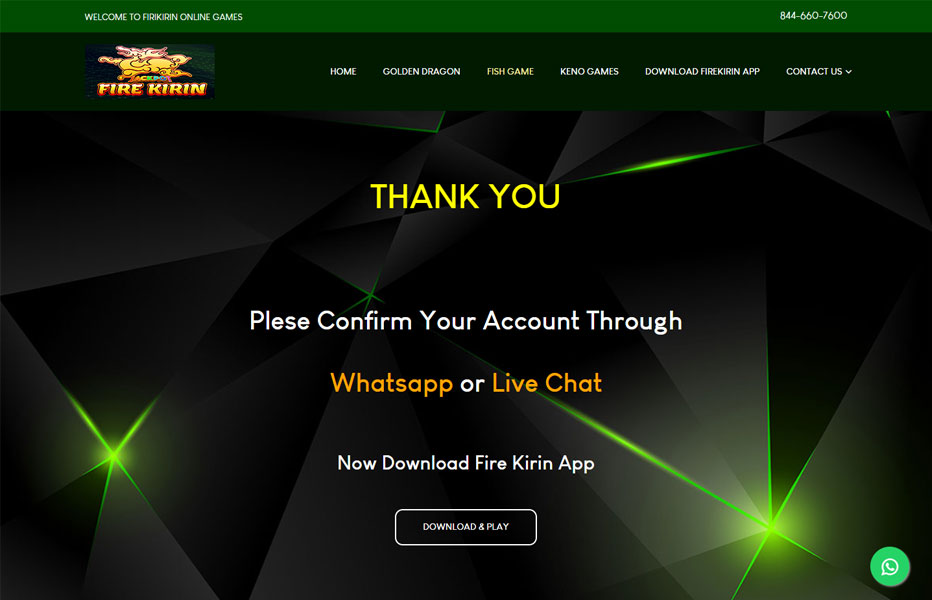
Fire Kirin app download
Anyone who wants to give Fire Kirin XYZ a go although we are not recommending it will need to download their app. You will not find the app in places like Google Play and the App Store. Why? Because this real money gambling app is not licensed and therefor not allowed to be added to these app stores.
So, if you would like to try the app, you will need to download it through their website. The current Fire Kirin mobile app is now available for:
Android
Download the Fire Kirin mobile app apk file to install the app on your smartphone. Please note you will need to change some setting on your phone before you can install apps from unknown sources. This applies on all apps you want to install without using the Play Store.
Here’s is my step-by-step guide on how to install an APK file on your Android smartphone:
Method 1: Install APK via File Manager
- Enable Unknown Sources:
- Go to your device’s “Settings.”
- Navigate to “Security” or “Privacy.”
- Look for the “Install apps from unknown sources” option and enable it.
- Download the APK File: Download the APK file from a trusted source. You can use your device’s browser to download it directly or download it on your computer and transfer it to your phone.
- Locate the APK File: Use a file manager app (built-in or downloaded from the Play Store) to navigate to the location where the APK file is saved.
- Install the APK: Tap on the APK file. You may be prompted to confirm the installation. If so, tap “Install.”
- Complete the Installation: Wait for the installation process to finish. Once completed, you should see an “Open” or “Done” button.
- (Optional) Disable Unknown Sources: For security reasons, it’s a good practice to disable the “Install apps from unknown sources” option after installing the APK.
Method 2: Install APK via Google Play Store
If the app is available on the Google Play Store, it’s generally recommended to download and install it from there. However, if you have the APK file, you can still install it via the Play Store:
- Open Google Play Store: Launch the Google Play Store app on your Android device.
- Search for a File Manager App: Look for a file manager app on the Play Store, if you don’t already have one installed.
- Install the File Manager App: Install a file manager app of your choice.
- Open the File Manager: Use the file manager app to navigate to the location where the APK file is saved.
- Tap on the APK File: Tap on the APK file, and you may be prompted to open it with the “Package Installer” or a similar system app.
- Complete the Installation: Follow the on-screen instructions to complete the installation.
Always exercise caution when downloading APK files, and only download from reputable sources to avoid security risks. Additionally, consider using official app stores whenever possible to ensure the safety and security of your device.
iPhone
You can install the iPhone app by downloading the .ipa file from the Fire Kirin website. Below I will explain how you can install the app on your mobile phone without using the App store.
Installing an IPA (iOS App Store Package) file on your iPhone typically involves using the Apple-provided method, which is through the use of iTunes or Finder (depending on your operating system) or using a third-party tool. Keep in mind that installing apps from sources other than the official App Store might pose security risks, and it’s crucial to ensure the IPA file comes from a trusted source.
Here’s a step-by-step guide for installing an IPA file on your iPhone using iTunes or Finder:
- Using iTunes (Windows) or Finder (Mac):
- Connect your iPhone to your computer using a USB cable.
- Open iTunes (on Windows) or Finder (on Mac). Ensure you have the latest version of iTunes installed on your computer.
- Click on the device icon that appears in iTunes or Finder.
- Navigate to the “File Sharing” section. In iTunes, you might find this under the “Apps” section, while in Finder, it’s under your device’s name.
- Locate the IPA file on your computer that you want to install on your iPhone.
- Drag and drop the IPA file into the “File Sharing” section. Alternatively, there might be an “Add” or “Install” button that you can use.
- Wait for the transfer to complete.
- Disconnect your iPhone from the computer.
- On your iPhone, go to the “Settings” app.
- Navigate to “General” > “Profiles & Device Management.”
- Find and select the profile associated with the installed app.
- Tap “Trust” to allow the app to run on your iPhone.
- Now, you should be able to find and use the app on your iPhone.
Alternative method: Using a Third-Party Tool (e.g., Cydia Impactor – for non-jailbroken devices):
If your device is not jailbroken, you can use tools like Cydia Impactor. Keep in mind that these methods might require you to renew the app’s certificate periodically, and the process can change due to updates or changes in Apple’s policies.
- Download and install Cydia Impactor on your computer.
- Connect your iPhone to your computer.
- Open Cydia Impactor.
- Drag and drop the IPA file onto the Cydia Impactor window.
- Enter your Apple ID credentials when prompted. This information is used to sign the IPA file and install it on your device.
- Wait for the installation process to complete.
- On your iPhone, go to “Settings” > “General” > “Profiles & Device Management.”
- Find the profile associated with the installed app and tap “Trust.”
- Now, you should be able to find and use the app on your iPhone.
Keep in mind that third-party tools may have limitations, and Apple’s policies may impact their effectiveness over time. Always use caution and ensure that you trust the source of the IPA file to avoid potential security risks.
There is yet no Fire Kirin mobile app available for Windows devices. For these devices it is also not possible to play through their browser. So an iPhone or Android is basically required to play at this sweepstakes casino.
Fire Kirin Play Online
As explained above you can only install the Fire Kirin mobile app on your Android or iOs device. It is not possible to play on any other device. There is also no Fire Kirin play online option available.
Fire Kirin XYZ fish games
The Fire Kirin mobile app is mainly known for delivering the best fish games. But what are these games all about?
Online fish games can refer to a variety of video games that involve virtual fishing experiences. These games simulate the activity of fishing, allowing players to catch different types of fish, participate in tournaments, upgrade their equipment, and explore various fishing locations. The gameplay can range from realistic fishing simulations to more casual and arcade-style experiences.
Here are some common features found in online fish games:
- Realistic Fishing Simulation: Some games aim to provide a realistic fishing experience, replicating the nuances of actual fishing, such as bait selection, casting techniques, and reeling in fish.
- Virtual Fishing Tournaments: Players may be able to participate in virtual fishing tournaments, competing against other players to catch the biggest or most impressive fish.
- Equipment Upgrades: Players often have the opportunity to upgrade their fishing gear, such as rods, reels, and lures, to improve their chances of catching rare and large fish.
- Various Fishing Locations: These games may offer a variety of virtual environments for fishing, including lakes, rivers, oceans, and more. Each location may have its own set of challenges and unique fish species.
- Quests and Challenges: Many online fish games include quests, challenges, or missions that players can complete to earn rewards and progress in the game.
- Multiplayer Features: Some games allow players to fish together in a multiplayer environment, either cooperatively or competitively.
- Casual and Arcade Gameplay: Not all online fish games aim for realism. Some are designed with more casual or arcade-style gameplay, making them accessible to a wider audience.
These games can be found on various gaming platforms, including web browsers, mobile devices, and dedicated gaming consoles. They cater to different preferences, ranging from those who enjoy a relaxing virtual fishing experience to those who prefer competitive challenges.

Mobile Slots
Through the Fire Kirin mobile app you can play a fun selection of mobile slots. This includes video slots, classic slots, and (progressive) jackpot slots. Some of the most popular slot titles include:
- Buffalo777
- Merry Christmas
- Fruit Party
- Happy Duck
- Fruit777
- Lucky77
- Happy Farm
- Aladin’s Lamp
- China Town
- Mysterious Kingdom
- Piggy Gold Coins
I have tested some of the mobile slots of Fire Kirin and I must say I was not really impressed. The games look fairly decent, abut they are simply a bit boring. I also didn’t experience the feeling that it was possible to hit big wins. Because of this the excitement level was very low.

Keno
Fire Kirin sweepstakes casino also holds a variety of keno games. Keno is a popular lottery-style gambling game that is often played in casinos, both offline and online. The game is known for its simplicity and relies heavily on chance. Here’s a basic overview of how keno is played:
- Selection of Numbers: In keno, players typically choose a set of numbers from a predefined range, often 1 to 80. The number of selected spots can vary depending on the rules of the specific game.
- Placing Bets: Players place bets on their chosen numbers. The amount of the bet and the potential payout depend on how many numbers are selected and the specific rules of the keno game.
- Drawing of Numbers: After players have made their selections and placed their bets, the game randomly draws a set of numbers, usually using a ball machine or a random number generator. The drawn numbers are then displayed.
- Checking for Matches: Players compare the drawn numbers with their chosen numbers to see if there are any matches. Payouts are typically based on the number of matches and the size of the bet.
- Payouts: The payout structure varies, but generally, the more numbers matched, the higher the potential payout. Some keno games may offer fixed payouts, while others may have progressive jackpots.
- Variations: Keno comes in various forms and may have additional features or variations. Some versions allow players to play multiple rounds with the same set of numbers, while others may include bonus rounds or other elements to add excitement.
At Fire Kirin the selection of keno variant is quite small. Because of this I think you won’t be able to play it for a very long time without getting bored. Although this is the case you might like it.

Funding your Fire Kirin mobile app balance
Adding money to your Fire Kirin account typically involves purchasing credits or tokens for use within the games. The exact process might vary based on the platform or website you are using to access Fire Kirin.
Here is a general guide, but keep in mind that the specific steps might differ depending on the Fire Kirin provider:
- Login to Your Account: Log in to your Fire Kirin account using your credentials.
- Access the Deposit or Account Funding Section: Look for a section on the platform that is related to account funding, deposit, or adding money to your account. This could be in your account settings, cashier, or a similar section.
- Choose a Payment Method: Select the payment method you want to use to add funds to your account. Common payment methods include credit/debit cards, electronic wallets (such as PayPal or Skrill), or other online payment options.
- Enter Payment Details: Provide the necessary payment details, including the amount you want to deposit and any required information for the chosen payment method.
- Confirm the Transaction: Review your transaction details and confirm the deposit. Some platforms may require additional authentication steps.
- Wait for Processing: Allow some time for the transaction to be processed. In most cases, the funds should be credited to your Fire Kirin account promptly.
- Verify the Balance: Check your account balance to ensure that the funds have been successfully added.
Once the funds are in your account, you can use them to play the fish games, keno games, or slots offered on the Fire Kirin platform.
Remember to follow the specific instructions provided by the Fire Kirin platform you are using, as procedures may vary. Additionally, be cautious and only use trusted and secure payment methods when adding funds to any online gaming or gambling platform.
Is the Fire Kirin app legit?
Personally I find it very hard to assess whether the Fire Kirin app is legit. There is a very limited amount of customer feedback online which makes it hard to decide whether most players are happy with the app.
Since a short period of time there seems to be a Fire Kirin app online in the Google Play Store. This mobile app get’s quite good reviews, and an overall 4.4 out of 5. But it is very unclear to me if this app also allows real money gambling. It seems to be that this app only allows a fun mode which is heavily filled with adds.
Since Fire Kirin has no proven track record and no gaming license I would recommend avoiding this place. There are simply too many uncertainties which makes it very risky to deposit real money at this gambling app.